Managed Office 365 – Hampton
This means that you are not cluttering up your servers or computers with applications you don’t use. It also gives you the ability to add applications from Office 365 for business if you need them in the future.
There is no more relying on computer disks or having to purchase additional software, it can all be handled through Office 365 licensing. The software is then automatically available on any other computer terminal on your network safely and securely.
You need a reliable Office 365 office solution in Hampton that can provide everything you need, when you need it without all the hassle.
That’s where Touchlines can help. Our Office 365 business licensing experts in Hampton can help you understand the various Office 365 licensing options and guide you through the most cost-efficient way to license Office 365 for your business AND ensure it remains secure and running at all times.




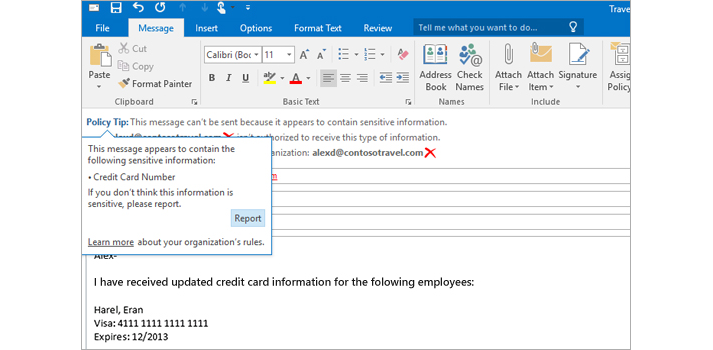 Security & Reliability
Security & Reliability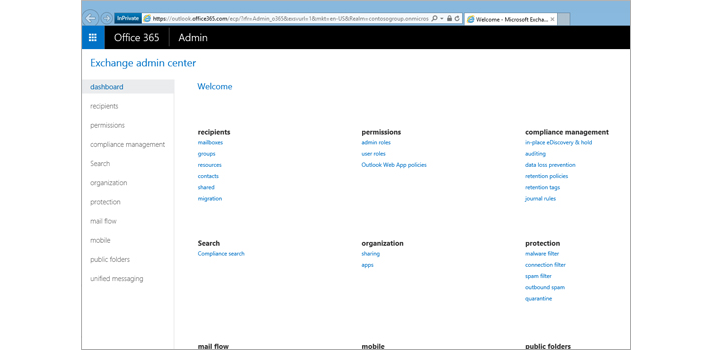 Stay in control
Stay in control
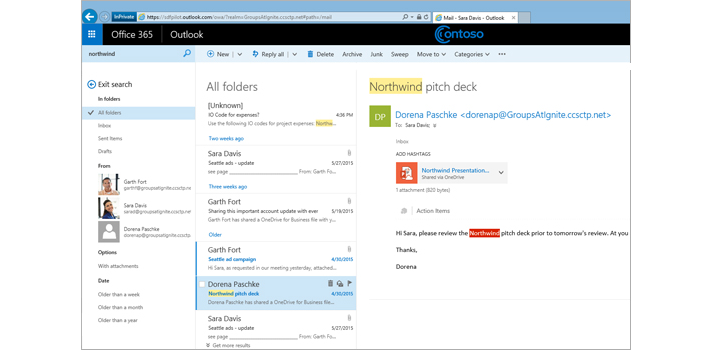 Easy to use and maintain
Easy to use and maintain

