

VEEAM Backup & Replication
A Single Platform for Cloud, Virtual and Physical
Backup & Intelligent Recovery, DR Orchestration, Cloud Mobility, Copy Data Management, Monitoring & Analytics
Your mission-critical data, always available
- Backup and recovery solution that always works
- Full ecosystem compatibility
One solution, seamless deployment
- Works across any cloud, virtual or physical environment
- Meet your requirements today and in the future
Fewer resources required
- Reduce administrative overhead and labor costs
- A single platform supporting data backup, recovery and management
It’s Time to Break Free from Legacy Backup
Simple
Granular recovery, analytics, scalable architecture
Reliable
100% tested, portable data format, “it just works”
Flexible
Software-defined, hardware agnostic, cloud ready
Veeam products for your infrastructure:
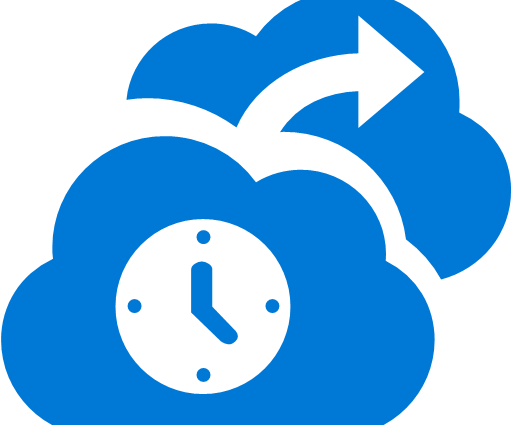
Azure Site Recovery
Azure’s built-in disaster recovery as a service (DRaaS)
Help your business to keep doing business – even during major IT outages. Azure Site Recovery Hampton offers ease of deployment, cost effectiveness and dependability. Deploy replication, failover and recovery processes through Site Recovery to help keep your applications running during planned and unplanned outages.
Site Recovery is a native disaster recovery as a service (DRaaS), and Microsoft has been recognised as a leader in DRaaS based on completeness of vision and ability to execute by Gartner in the 2018 Magic Quadrant for Disaster Recovery as a Service.
Simple to deploy and manage
Set up Azure Site Recovery simply by replicating an Azure VM to a different Azure region directly from the Azure portal. As a fully integrated offering, Site Recovery is automatically updated with new Azure features as they’re released. Minimise recovery issues by sequencing the order of multi-tier applications running on multiple virtual machines. Ensure compliance by testing your disaster recovery plan without affecting production workloads or end users. And keep applications available during outages with automatic recovery from on-premises to Azure or Azure to another Azure region.
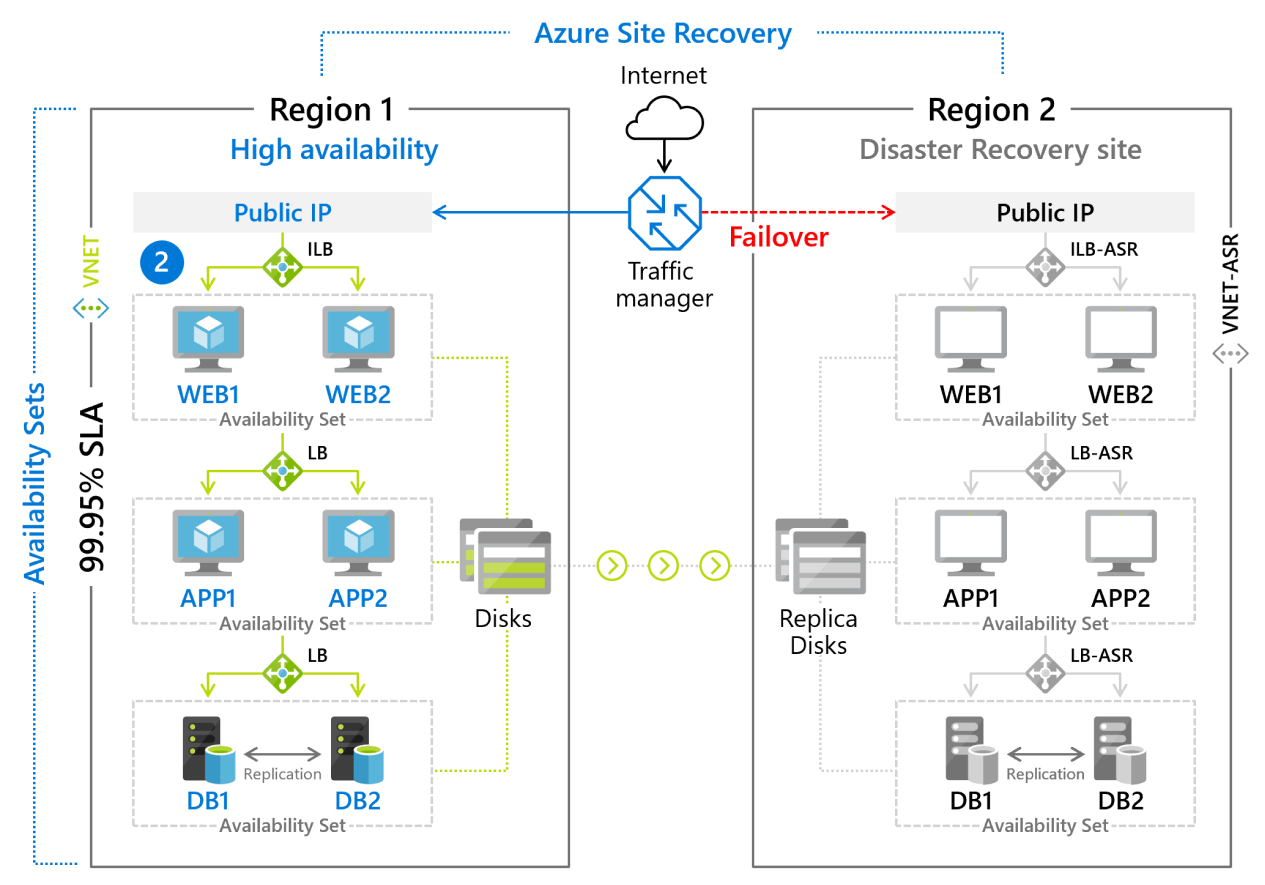

Reduce infrastructure costs
Reduce the cost of deploying, monitoring, patching and maintaining on-premises disaster recovery infrastructure by eliminating the need for building or maintaining a costly secondary datacenter. Plus, you only pay for the compute resources that you need to support your applications in Azure.
Minimise downtime with dependable recovery
Easily comply with industry regulations, such as ISO 27001, by enabling Site Recovery between separate Azure regions. Scale coverage to as many business-critical applications as you need, backed by Azure’s service availability and support. Restore your most recent data quickly with Site Recovery.


Cloudberry Managed Backup Hampton
 CloudBerry offers all of the features you would expect in backup software, including, image-level backup, file-based backup and even support for Microsoft SQL Server and Microsoft Exchange.
CloudBerry offers all of the features you would expect in backup software, including, image-level backup, file-based backup and even support for Microsoft SQL Server and Microsoft Exchange.
Agentless, host-level backup support is available for both VMware and Hyper-V virtual environments. Customers can also back up Microsoft Office 365 and Google G Suite.
While the service is built for the cloud and seamlessly integrates with all the major public cloud storage services it also allows backing up to a variety of local storage devices.
Bring-Your-Own-Storage Approach
Cross-Platform Backup and Recovery
How It Works
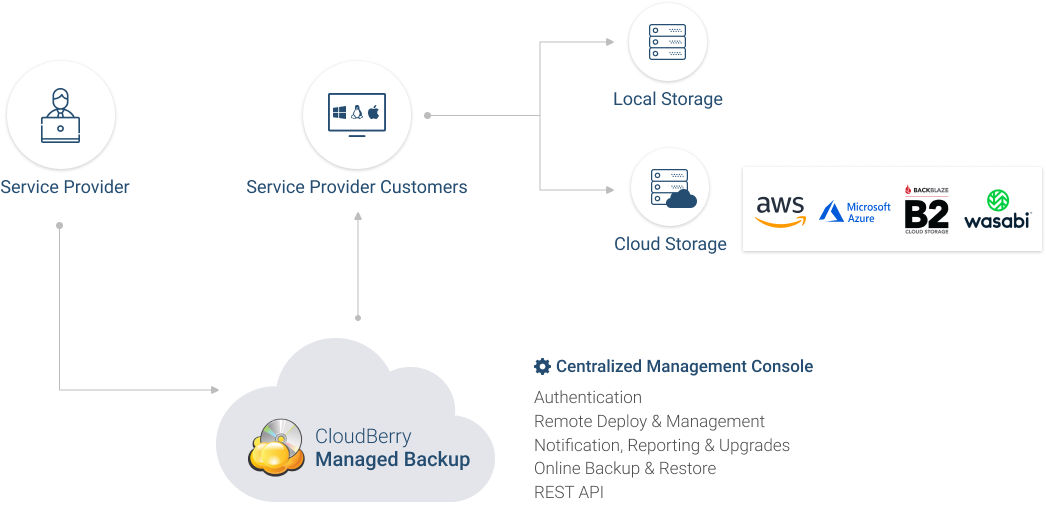
Key Features
Managed Backup Platform
- Local backup
- Server side encryption Amazon Key Management support for AWS
- Data lifecycle managment support
- Public cloud storage support: Amazon Web Services, Microsoft Azure, Google Cloud Platform, B2 Backblaze, Wasabi, and other popular storage providers
- Backup to network shares and NAS devices
Workstation & Server Backup
- Windows, Windows Server, Linux, and Mac support
- File and folder backup
- Microsoft Exchange backup
- Intelligent incremental backups for best performance
- Hybrid Backup – local and cloud in a single pass
- End-to-end encryption to secure data in transit and at rest
- Image-based backup for Windows
- SQL Server backup with full, differential or transaction log backup
- Back up your network locations including network shares, NAS devices, mapped drives, etc.
- Microsoft VSS support for uninterrupted backups
- Backup compression to reduce storage costs
- Versioining and smart data retention settings
Office 365 Backup
- Backup Outlook accounts including mailboxes, shared mailboxes, calendars, and contacts
- Backup Microsoft Office 365 Sharepoint data
- Retention policies
- Search and recover individual files, folders or emails with item-level recovery
- Backup entire OneDrive or select specific files and folders
- Exchange Online backup
- Data is protected at rest with 256-bit AES encryption and while in transit using SSL encryption.
- Backup entire OneDrive or select specific files and folders
- Exchange Online backup
- Data is protected at rest with 256-bit AES encryption and while in transit using SSL encryption.
- Backup Outlook accounts including mailboxes, shared mailboxes, calendars, and contacts
- Backup Microsoft Office 365 Sharepoint data
- Retention policies
- Search and recover individual files, folders or emails with item-level recovery
G Suite Backup
- Backup Gmail calendars, contacts and entire mailboxes
- Retention Policies
- Search and recover individual files, folders or emails
- Backup Google Drive
- Data is protected at rest with 256-bit AES encryption and while in transit using SSL encryption
- Backup Google Team Drives
Data Storage Options
- Local backup
- Server side encryption Amazon Key Management support for AWS
- Data lifecycle managment support
- Public cloud storage support: Amazon Web Services, Microsoft Azure, Google Cloud Platform, B2 Backblaze, Wasabi, and other popular storage providers
- Backup to network shares and NAS devices
Data Restore
- Restore individual files / folders from file, image, and virtual machine backups
- Fast file search using the integrated catalog
- Item-level restore from Exchange database backup
- Restore entire systems from image backups to same or dissimilar hardware, Amazon EC2, Azure VM, Google VM (coming soon), VMware, Hyper-V
- Self-restore service
- Item-level restore from Hyper-V and VMware backup
Remote Support
- Quickly and securely connect to a remote computer and provide support over the internet.
- All communications with remote desktop and our servers go through the SSL-encrypted connection.
- Unattended access allows to control trusted PC’s all over the world any time.
- Text, voice chat, and file transfer.


